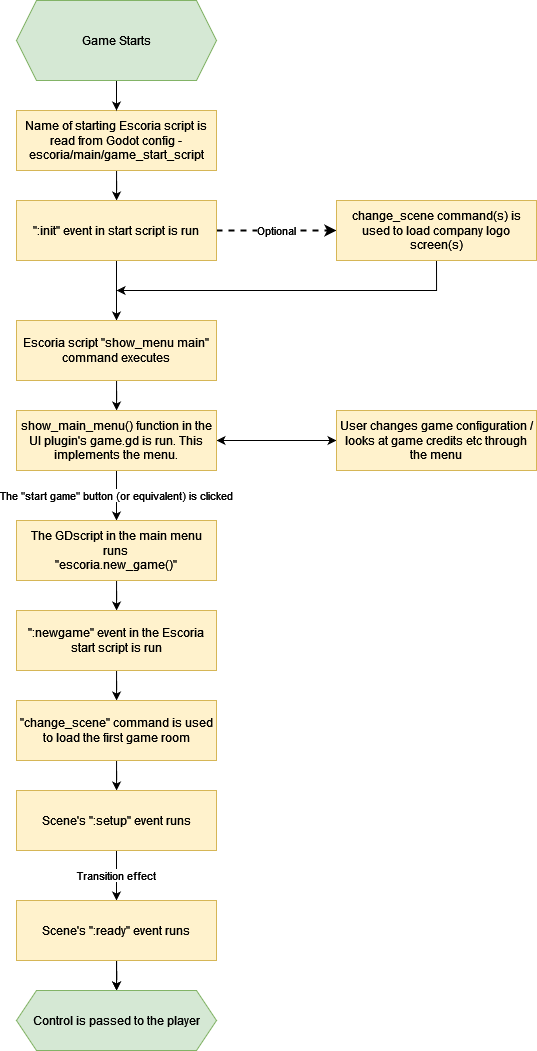Architecture of Escoria
The plugin script, autoload and classes
According to the concept of Godot plugins, Escoria initializes itself in the plugin script addons/escoria-core/plugin.gd. This script is mostly used to initialize the Escoria configuration items and initialize (and later remove) the autoload scene escoria.
This scene binds together all required objects and interfaces in a central place.
In addition to this, various classes are defined in their respective class files which build up the various resources used in Escoria. See the API-docs section for details.
Nodes and objects of the Escoria autoload scene
The Escoria autoload scene holds various nodes that provide vital parts of the engine.
Logger
The ESC logging framework is responsible for logging various game events throughout the engine.
Utils
Some smaller utilities used in various places in the engine.
Inventory manager
The inventory manager is responsible for storing inventory items the player carries around.
Action Manager
The action manager is used when the player triggers a verb or uses items.
ESC Compiler
The ESC compiler compiles files in the ESC language into a list of events that can be run by the ESC event manager.
Event manager
The ESC event manager is used for queueing and scheduling events and handles event execution.
Globals manager
The globals manager stores and handles global flags as described in the ESC reference.
Object manager
The object manager handles the state of the objects used in the game (active/interactive/states). All objects that should be handled by the engine - especially by ESC scripts - are required to register with the object manager and have a unique global ID.
Command registry
The command registry stores references to available ESC commands. By adding additional command directories via the settings, developers can enrich the ESC language for their specific needs.
Resource cache
To optimize performance on platforms that support a larger memory footprint, resources can be cached in the resource cache using the queue_resource ESC command.
Dialog player
The dialog player is used for handling dialogs and the say command.
Main
escoria.main is the main scene manager used in Escoria that allows for switching scenes with transitions
Inputs Manager
The inputs manager is the central component in Escoria to receive, handle, and deliver input events.
Save manager
The save manager is responsible for storing and loading savegames as well as the game settings.
The Godot main scene of Escoria
The scene that Godot loads when starting a game (the main scene) is set to addons/escoria-core/game/main_scene.tscn which basically instantiates the configured main menu scene and starts it.
The interactivity workflow of Escoria
When the player clicks on an ESCItem, the input manager is used to check and distribute the click to the currently running game interface. The game interface is then responsible for taking the respective action based on its workflow. This way, different user interfaces can be implemented. For a coin interface, for example, a right click could open the coin and let the player select the respective verb.
The game interface will ultimately call escoria.do, a plumbing that handles
core functions like walking, clicking on items, and visiting areas. This method
will then take care of the different actions; for example, moving the player to
an object (or its interact_position) and then running the appropriate
event. The event is based on the current_action set in the
actions manager (the verb) and the
current_tool (the selected item). If the current verb is use and the
ESC script has an event :use, the
event manager will run that specific event.
Game start sequence
This is an overview of the steps that happen between when the player runs your game on their computer to when they can start playing it.